Rainbow 3D Viewer Tutorial - Dentium CBCT Software Demonstration
263K 0 views
Comments
Related Videos
-
 Dentium Bright CT
Dentium Bright CT -
 Simple Implantation with bright Tissue Level
Simple Implantation with bright Tissue Level -
 Immediate implantation using Gap filling with OSTEON™ lll
Immediate implantation using Gap filling with OSTEON™ lll -
 Dentium bright chair 2
Dentium bright chair 2 -
 Narrow ridge Implant surgery with bright TL
Narrow ridge Implant surgery with bright TL -
 Immediate Placement with Gap Filling Low
Immediate Placement with Gap Filling Low -
 Sinus concept with DASK Simple
Sinus concept with DASK Simple -
 BTS Concept low (Bite Tray impression Scan)
BTS Concept low (Bite Tray impression Scan) -
 Staged approach on severely defective ridge
Staged approach on severely defective ridge -
 Immediate implantation & GBR on Anterior area (Bone Level)
Immediate implantation & GBR on Anterior area (Bone Level) -
 Simple Sinus lifting using DASK & Overcoming Low Fixture fixability (Bone Level)
Simple Sinus lifting using DASK & Overcoming Low Fixture fixability (Bone Level) -
 Sinus elevation with Lateral approach in Sinus Septum Case (Bone Level)
Sinus elevation with Lateral approach in Sinus Septum Case (Bone Level) -
 Intraoral Sensor IOX
Intraoral Sensor IOX -
 Bright CT radiographic image
Bright CT radiographic image -
 Dentium Smart Factory
Dentium Smart Factory -
 Dentium SuperLine Surgical Kit - Overview
Dentium SuperLine Surgical Kit - Overview -
 Dentium SuperLine Implant Placement on a Dummy Model
Dentium SuperLine Implant Placement on a Dummy Model -
 Dentium Bright Implant Kit - Introduction
Dentium Bright Implant Kit - Introduction -
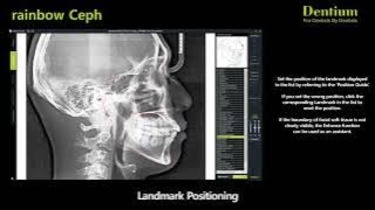 Dentium Rainbow Ceph Software: Demo & Features
Dentium Rainbow Ceph Software: Demo & Features -
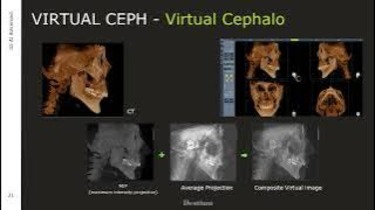 Rainbow 3D Viewer Tutorial - Dentium CBCT Software Demonstration
Rainbow 3D Viewer Tutorial - Dentium CBCT Software Demonstration -
 Dentium Superline Open Tray Impression Technique
Dentium Superline Open Tray Impression Technique -
 Dentium Superline Closed Tray Impression Technique
Dentium Superline Closed Tray Impression Technique -
 Dentium Superline Multiunit Abutment
Dentium Superline Multiunit Abutment -
 Explaining different bone grafting materials
Explaining different bone grafting materials -
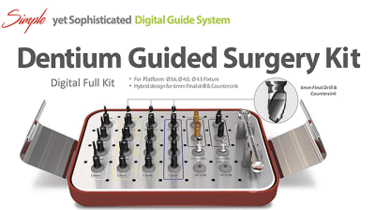 Dentium Guided Surgery Kit – Your Digital Implant Solution
Dentium Guided Surgery Kit – Your Digital Implant Solution -
 Dentium Bright Alone Dental Chair
Dentium Bright Alone Dental Chair -
 Suturing Technique In Implant Procedure
Suturing Technique In Implant Procedure -
 Dentium Help Kit
Dentium Help Kit -
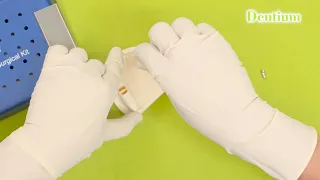 Step-by-Step Dentium Bright Implants Prosthetic Workflow
Step-by-Step Dentium Bright Implants Prosthetic Workflow
Subscribe To Our Newsletter
join our subscribe list to get the latest news, updates and special offers delivered directly in your Inbox






Rainbow 3D Viewer Tutorial - Dentium CBCT Software Demonstration
Published on 23, Apr 2025
This video is about the demonstration of Rainbow 3D Viewer - Dentium CBCT software demonstration! through this you can Learn how to navigate 3D imaging, analyze CBCT scans, and utilize advanced tools for precise implant planning and diagnosis. Whether you're a beginner or an experienced user, this tutorial will guide you through essential features to enhance your workflow.